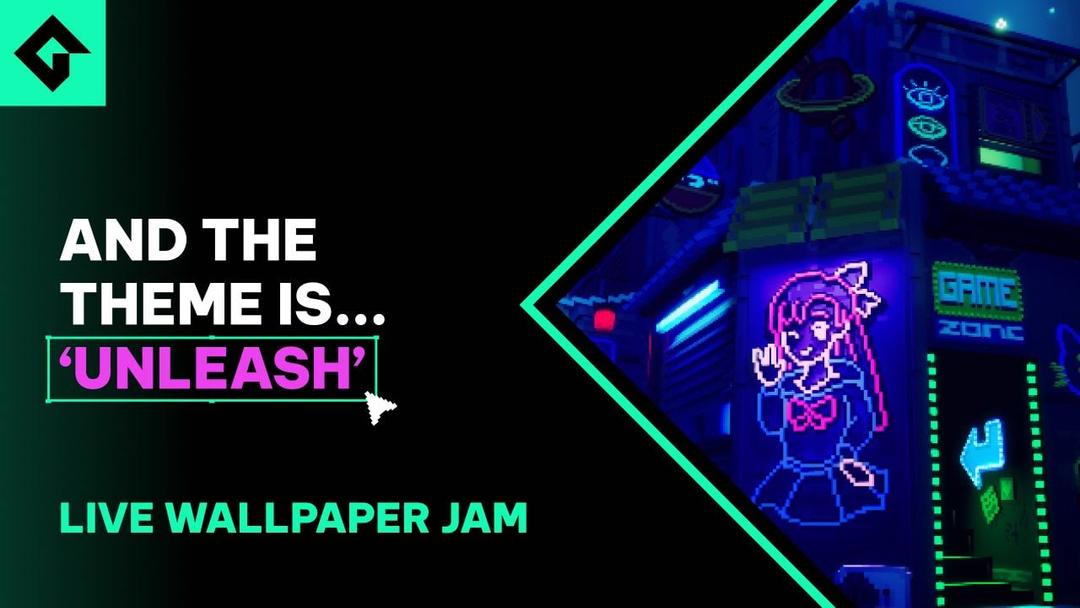GameMaker Release 2024.4

GameMaker 2024.4 is here. This release focuses on runtime stability, fixes several crashes, and adds new features.
Default Project Directory
The default save location for GameMaker projects has changed on Windows.
It would previously save in a folder inside the user’s Documents folder, however on some systems this may be managed by OneDrive or similar cloud storage services, which can easily mess up a project.
Projects will now be saved in a “GameMakerProjects” folder in the User folder. However you will not get this change with this update if you have previously modified the preference.
If you still happen to save a project under a cloud storage directory, GameMaker will now warn you.
Custom Texture Compression
Texture Groups can now use custom texture compression. This can be used along with our GPU Texture Compression extension, which will allow your Texture Groups to be decompressed on the GPU instead of the CPU.

From left to right: BZ2 + QOI (no GPU texture compression), BC7 and BC3.
This should result in improved performance, as we have seen a 10 to 100 times increase in rendering speed (depends on the individual project and what it draws). However, be aware these are lossy compression options, so there may be some compromise in quality.
Note that using GPU decompression may make your final game package larger, as textures targeted for GPU decompression are larger on disk.
Blend Mode Equations
You can now change the Blend Mode equation used when drawing.
Previously, you could only change the factors, which are the values that the Source and Destination pixels are multiplied with.
| 🛈 The Source pixel is the pixel you are currently drawing, and the Destination pixel is the pixel that is already on the screen at the position where you are drawing. |
After that step, both pixels would always be added together. However, you can now change the equation. So you can tell GameMaker to perform a subtraction (subtract Destination from Source, or vice-versa), or choose either the smaller value or the larger value.
Read all about Blend Modes in the GM manual.
Hotkey Chords
The IDE now supports Hotkey Chords, which allow you to create more keyboard shortcut combinations than previously possible.

Hotkey Chords let you execute a command by holding multiple shortcuts one after another, e.g. CTRL + R -> CTRL + U -> CTRL + N. The common modifier (here, CTRL) is held all the way through, while R, U and N are pressed and released one after another.
This is one of the supporting features which form the functionality for the new Code Editor.
Runtime Changes
- SDKs have been updated, see Required SDKs for the required versions before updating
- The gamepad database has been updated, adding new gamepad button constants
- iOS / tvOS: Support for complying with Apple's new privacy requirement (ITMS-91053)
- Android: New build step “pre_gradle_step”
- Other new functions:
- dbg_view_exists(view): Check to see if a dbg_view still exists.
- dbg_section_exists(section): Check to see if a dbg_section still exists
- gamepad_enumerate(): Currently only functional on Android, this function will enumerate gamepads to detect any newly added gamepads and remove any recently removed ones without the need for BLUETOOTH_CONNECT permission.
IDE Changes
- New projects will now start with a .gitignore and a .gitattributes file
- Imported strip sprites will now have the “_stripN” suffix removed from them (e.g. dragging spr_player_strip6.png into the IDE will add the sprite asset spr_player)
- The bug-reporter has now removed the “Visibility” setting to clarify that all files attached to your bug report inside GameMaker have always been sent to us privately.
- Lots of project saving/loading fixes
- A new preference has been added which is the default speed of a sprite when added to an Asset Layer
Read more on the Release Notes page.
Code Editor 2 Beta
The current betas include the new Code Editor, which is currently opt-in and has to be enabled from the preferences. As it’s in beta, it will not be free of bugs, but you can help make it better by downloading the beta and reporting issues.
Download GameMaker 2024.4 and start creating now.
Happy GameMaking!